Intentを作成する
Intentを呼び出す手段
- 明示的なIntent起動
- 暗黙的なIntent起動
があります。明示的なIntent起動では、パッケージ名とクラス名を指定します。明示的なIntentでは、アクション名を指定します。
明示的
Intent selectIntent = new Intent();
selectIntent.setClassName("com.example.intentcooperationsample","com.example.intentcooperationsample.MyActivity");
startActivityForResult(selectIntent, 1);
暗黙的
Uri uri = Uri.parse("http://www.gclue.com/");
Intent browserIntent = new Intent(Intent.ACTION_VIEW,uri);
startActivity(browserIntent);
AndroidManifest.xml
<?xml version="1.0" encoding="utf-8"?>
<manifest xmlns:android="http://schemas.android.com/apk/res/android"
package="utsunomiya.gclue.com.intentsample" >
<uses-feature android:name="android.hardware.camera" android:required="true" />
<application
android:allowBackup="true"
android:icon="@mipmap/ic_launcher"
android:label="@string/app_name"
android:theme="@style/AppTheme" >
<activity
android:name=".MainActivity"
android:label="@string/app_name" >
<intent-filter>
<action android:name="android.intent.action.MAIN" />
<category android:name="android.intent.category.LAUNCHER" />
</intent-filter>
</activity>
</application>
</manifest>
Intenr-filterタグでフィルターをかける
<intent-filter>
<action android:name="android.intent.action.MAIN" />
<category android:name="android.intent.category.LAUNCHER" />
</intent-filter>
呼び出し時に呼ばれるメソッド
呼び出し側
Intentの記述
Intent mIntent = new Intent();
mIntent.setAction("アクション名");
Activityを呼び出す
- startActivity(インテント)
- startActivityForResult(インテント)
Serviceを呼び出す
- startService(インテント)
Broadcast
- sendBroadcast(インテント)
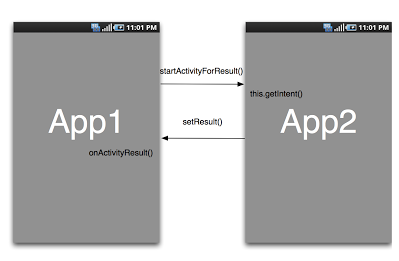
受信側Activityを作成する

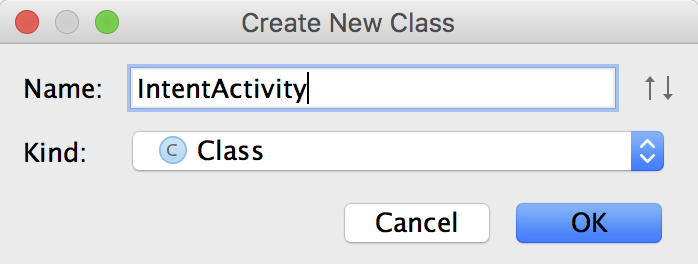
IntentActivity.java
package utsunomiya.gclue.com.intentsample;
import android.app.Activity;
import android.content.Intent;
import android.os.Bundle;
import android.view.View;
import android.widget.Button;
public class IntentActivity extends Activity implements View.OnClickListener {
/** 戻るボタン. */
private Button mButtonBack;
@Override
public void onCreate(Bundle savedInstanceState) {
super.onCreate(savedInstanceState);
setContentView(R.layout.intent_activity);
mButtonBack = (Button) findViewById(R.id.buttonBack);
mButtonBack.setOnClickListener(this);
}
@Override
public void onClick(View v) {
if(v.equals(mButtonBack)){
Intent myIntent = new Intent();
myIntent.putExtra("RESULT", "result of Intent");
setResult(1, myIntent);
this.finish();
}
}
}
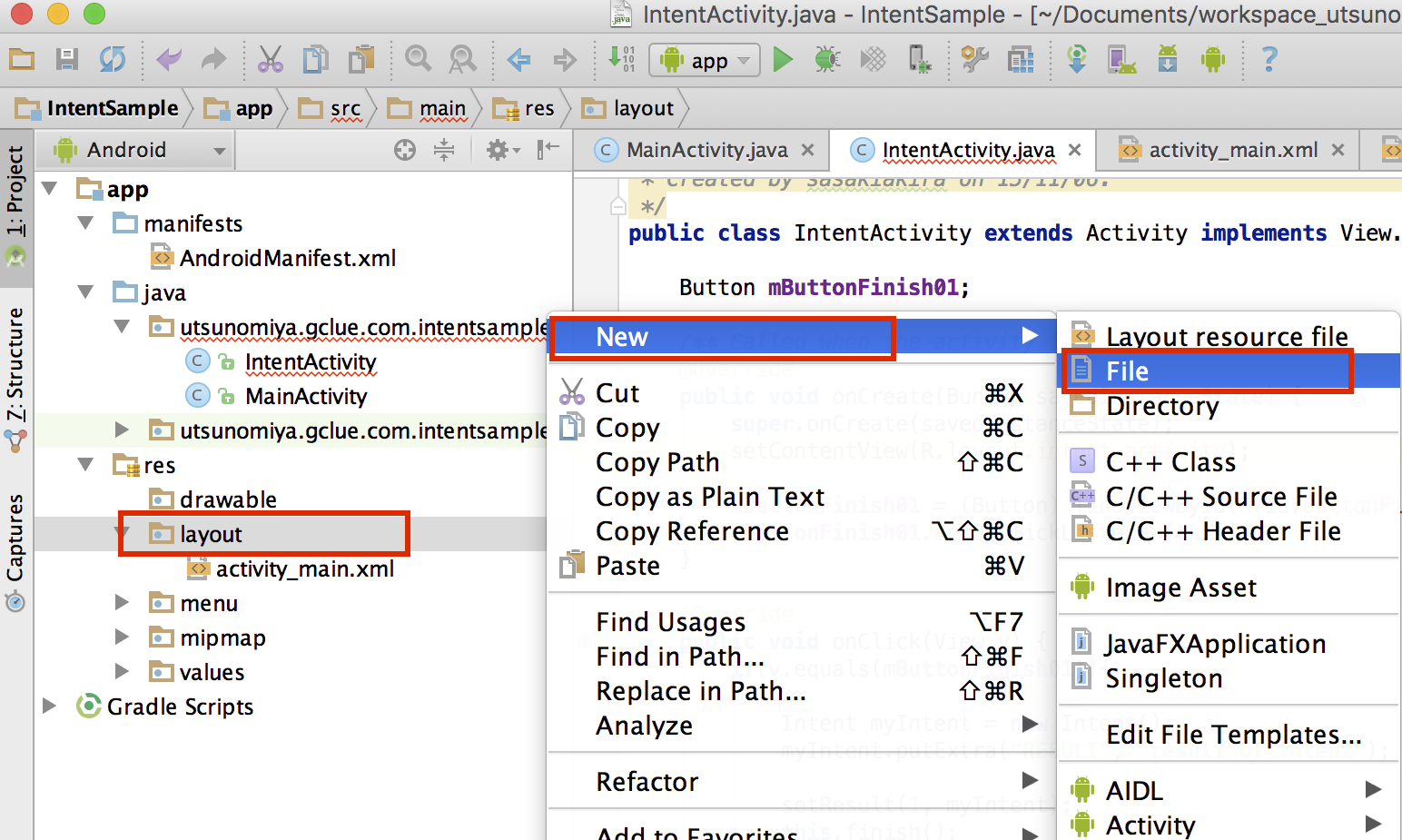
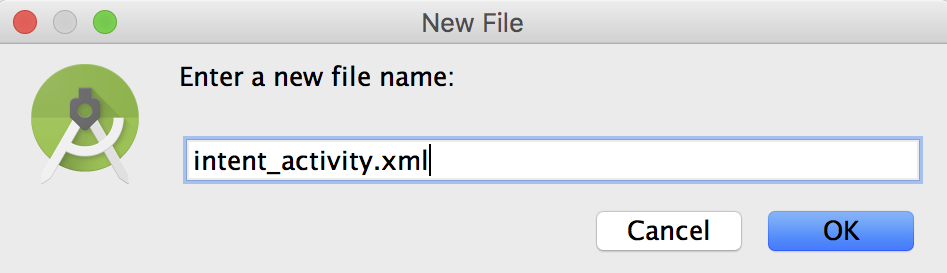
intent_activity.xml
<RelativeLayout xmlns:android="http://schemas.android.com/apk/res/android"
xmlns:tools="http://schemas.android.com/tools" android:layout_width="match_parent"
android:layout_height="match_parent" android:paddingLeft="@dimen/activity_horizontal_margin"
android:paddingRight="@dimen/activity_horizontal_margin"
android:paddingTop="@dimen/activity_vertical_margin"
android:paddingBottom="@dimen/activity_vertical_margin" tools:context=".MainActivity">
<Button
android:layout_width="wrap_content"
android:layout_height="wrap_content"
android:text="Back"
android:id="@+id/buttonBack"
android:layout_alignParentTop="true"
android:layout_alignParentStart="true" />
</RelativeLayout>
送信側
MainActivity.java
package utsunomiya.gclue.com.intentsample;
import android.app.Activity;
import android.content.ContentResolver;
import android.content.ContentValues;
import android.content.Intent;
import android.graphics.Bitmap;
import android.graphics.BitmapFactory;
import android.net.Uri;
import android.os.Bundle;
import android.os.Environment;
import android.provider.MediaStore;
import android.util.Log;
import android.view.Menu;
import android.view.MenuItem;
import android.view.View;
import android.widget.Button;
import android.widget.ImageView;
import android.widget.Toast;
import android.widget.VideoView;
import java.io.File;
import java.io.IOException;
import java.text.SimpleDateFormat;
import java.util.Date;
public class MainActivity extends Activity implements View.OnClickListener {
/** Button. */
private Button mButton;
/** インテント呼び出し時のRquestCode(任意の値). */
static final int REQUEST_INTENT_SAMPLE = 1;
/** TAG. */
private final String TAG = "INTENT";
@Override
protected void onCreate(Bundle savedInstanceState) {
super.onCreate(savedInstanceState);
setContentView(R.layout.activity_main);
// xmlからButtonを取り込む
mButton = (Button) findViewById(R.id.button);
mButton.setOnClickListener(this);
}
@Override
public boolean onCreateOptionsMenu(Menu menu) {
// Inflate the menu; this adds items to the action bar if it is present.
getMenuInflater().inflate(R.menu.menu_main, menu);
return true;
}
@Override
public boolean onOptionsItemSelected(MenuItem item) {
// Handle action bar item clicks here. The action bar will
// automatically handle clicks on the Home/Up button, so long
// as you specify a parent activity in AndroidManifest.xml.
int id = item.getItemId();
//noinspection SimplifiableIfStatement
if (id == R.id.action_settings) {
return true;
}
return super.onOptionsItemSelected(item);
}
@Override
public void onClick(View v) {
if (v.equals(mButton)) {
Intent mIntent = new Intent();
mIntent.putExtra("MYVALUE", "Value of mine");
mIntent.setClassName("utsunomiya.gclue.com.intentsample",
"utsunomiya.gclue.com.intentsample.IntentActivity");
startActivityForResult(mIntent, REQUEST_INTENT_SAMPLE);
}
}
@Override
protected void onActivityResult(int requestCode, int resultCode, Intent data) {
if (requestCode == REQUEST_INTENT_SAMPLE && resultCode == RESULT_OK) {
String result = data.getStringExtra("RESULT");
Toast.makeText(this, "Result:"+result, Toast.LENGTH_LONG).show();
}
}
}
activity_main.xml
<RelativeLayout xmlns:android="http://schemas.android.com/apk/res/android"
xmlns:tools="http://schemas.android.com/tools" android:layout_width="match_parent"
android:layout_height="match_parent" android:paddingLeft="@dimen/activity_horizontal_margin"
android:paddingRight="@dimen/activity_horizontal_margin"
android:paddingTop="@dimen/activity_vertical_margin"
android:paddingBottom="@dimen/activity_vertical_margin" tools:context=".MainActivity">
<Button
android:layout_width="wrap_content"
android:layout_height="wrap_content"
android:text="Intent Sample"
android:id="@+id/button"
android:layout_alignParentTop="true"
android:layout_alignParentStart="true" />
</RelativeLayout>
AndroidManifestの設定
AndroidManifest.xml
<?xml version="1.0" encoding="utf-8"?>
<manifest xmlns:android="http://schemas.android.com/apk/res/android"
package="utsunomiya.gclue.com.intentsample" >
<uses-feature android:name="android.hardware.camera" android:required="true" />
<application
android:allowBackup="true"
android:icon="@mipmap/ic_launcher"
android:label="@string/app_name"
android:theme="@style/AppTheme" >
<activity
android:name=".MainActivity"
android:label="@string/app_name" >
<intent-filter>
<action android:name="android.intent.action.MAIN" />
<category android:name="android.intent.category.LAUNCHER" />
</intent-filter>
</activity>
<activity
android:name=".IntentActivity"
android:label="@string/app_name" >
<intent-filter>
<action android:name="android.intent.action.MAIN" />
<category android:name="android.intent.category.DEFAULT" />
</intent-filter>
</activity>
</application>
</manifest>