ピアノアプリの作成(2)
曲選択画面用Activityの作成
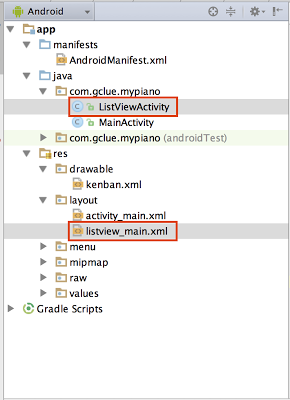
listview_main.xml
<?xml version="1.0" encoding="utf-8"?>
<LinearLayout xmlns:android="http://schemas.android.com/apk/res/android"
android:orientation="vertical"
android:layout_width="fill_parent"
android:layout_height="fill_parent"
>
<ListView
android:layout_height="wrap_content"
android:layout_width="fill_parent"
android:id="@+id/listView1"
>
</ListView>
</LinearLayout>
ListViewActivity.java
package com.gclue.mypiano;
import android.app.Activity;
import android.os.Bundle;
import android.view.View;
import android.widget.AdapterView;
import android.widget.ArrayAdapter;
import android.widget.ListView;
import android.widget.Toast;
public class ListViewActivity extends Activity {
/**
* ListView
*/
private ListView mListView;
/** Called when the activity is first created. */
@Override
public void onCreate(Bundle savedInstanceState) {
super.onCreate(savedInstanceState);
setContentView(R.layout.listview_main);
// Adapterの作成
ArrayAdapter<String> mAdapter = new ArrayAdapter<String>(this, android.R.layout.simple_list_item_1);
// 値を追加
mAdapter.add("曲A");
mAdapter.add("曲B");
mAdapter.add("曲C");
// ListViewの取り込み
mListView = (ListView)findViewById(R.id.listView1);
// アダプターをセット
mListView.setAdapter(mAdapter);
// クリックされた時のイベントを追加
mListView.setOnItemClickListener(new AdapterView.OnItemClickListener() {
@Override
public void onItemClick(AdapterView<?> parent, View view, int position, long id) {
String selectList = (String) parent.getItemAtPosition(position);
Toast.makeText(ListViewActivity.this, "pos="+position+":"+selectList, Toast.LENGTH_LONG).show();
}
});
}
}
AndroidManifest.xml
<?xml version="1.0" encoding="utf-8"?>
<manifest xmlns:android="http://schemas.android.com/apk/res/android"
package="com.gclue.mypiano" >
<application
android:allowBackup="true"
android:icon="@mipmap/ic_launcher"
android:label="@string/app_name"
android:theme="@style/AppTheme" >
<activity
android:name=".MainActivity"
android:label="@string/app_name" >
<intent-filter>
<action android:name="android.intent.action.MAIN" />
<category android:name="android.intent.category.LAUNCHER" />
</intent-filter>
</activity>
<activity
android:name=".ListViewActivity">
</activity>
</application>
</manifest>
activity_main.xml
<RelativeLayout xmlns:android="http://schemas.android.com/apk/res/android"
xmlns:tools="http://schemas.android.com/tools"
android:layout_width="match_parent"
android:layout_height="match_parent"
android:background="#000000"
tools:context=".PianoSample001" >
<Button
android:id="@+id/button1"
android:layout_width="fill_parent"
android:layout_height="55dp"
android:layout_alignParentLeft="true"
android:layout_alignParentTop="true"
android:layout_marginLeft="0dp"
android:layout_marginTop="1dp"
android:background="@drawable/kenban"
android:text="" />
<Button
android:id="@+id/button2"
android:layout_width="fill_parent"
android:layout_height="55dp"
android:layout_alignParentLeft="true"
android:layout_alignParentRight="true"
android:layout_below="@+id/button1"
android:layout_marginTop="1dp"
android:background="@drawable/kenban"
android:text="" />
<Button
android:id="@+id/button3"
android:layout_width="fill_parent"
android:layout_height="55dp"
android:layout_alignParentLeft="true"
android:layout_alignParentRight="true"
android:layout_below="@+id/button2"
android:layout_marginTop="1dp"
android:background="@drawable/kenban"
android:text="" />
<Button
android:id="@+id/button4"
android:layout_width="fill_parent"
android:layout_height="55dp"
android:layout_alignParentLeft="true"
android:layout_alignParentRight="true"
android:layout_below="@+id/button3"
android:layout_marginTop="1dp"
android:background="@drawable/kenban"
android:text="" />
<Button
android:id="@+id/button5"
android:layout_width="fill_parent"
android:layout_height="55dp"
android:layout_alignParentLeft="true"
android:layout_alignParentRight="true"
android:layout_below="@+id/button4"
android:layout_marginTop="1dp"
android:background="@drawable/kenban"
android:text="" />
<Button
android:id="@+id/button6"
android:layout_width="fill_parent"
android:layout_height="55dp"
android:layout_alignParentLeft="true"
android:layout_alignParentRight="true"
android:layout_below="@+id/button5"
android:layout_marginTop="1dp"
android:background="@drawable/kenban"
android:text="" />
<Button
android:id="@+id/button7"
android:layout_width="fill_parent"
android:layout_height="55dp"
android:layout_alignParentLeft="true"
android:layout_alignParentRight="true"
android:layout_below="@+id/button6"
android:layout_marginTop="1dp"
android:background="@drawable/kenban"
android:text="" />
<Button
android:id="@+id/button8"
android:layout_width="fill_parent"
android:layout_height="55dp"
android:layout_alignParentLeft="true"
android:layout_alignParentRight="true"
android:layout_below="@+id/button7"
android:layout_marginTop="1dp"
android:background="@drawable/kenban"
android:text="" />
<Button
android:id="@+id/buttonPlay"
android:layout_width="fill_parent"
android:layout_height="55dp"
android:layout_alignParentLeft="true"
android:layout_alignParentRight="true"
android:layout_below="@+id/button8"
android:layout_marginTop="10dp"
android:text="play" />
<Button
android:id="@+id/buttonGet"
android:layout_width="fill_parent"
android:layout_height="55dp"
android:layout_alignParentLeft="true"
android:layout_alignParentRight="true"
android:layout_below="@+id/buttonPlay"
android:layout_marginTop="2dp"
android:text="get Data" />
</RelativeLayout>
MainActivity.java
package com.gclue.mypiano;
import android.app.Activity;
import android.content.Intent;
import android.media.MediaPlayer;
import android.os.Bundle;
import android.util.Log;
import android.view.View;
import android.view.Window;
import android.widget.Button;
import org.json.JSONArray;
import org.json.JSONException;
import org.json.JSONObject;
import java.util.ArrayList;
public class MainActivity extends Activity implements View.OnClickListener {
/** Button配列の定義。 */
private ArrayList<Button> buttons = new ArrayList< Button >();
/** サウンド配列の定義。 */
private ArrayList<MediaPlayer> sounds = new ArrayList< MediaPlayer >();
/** /res/layout/pianosample001_layout.xmlに記述したボタンの数。 */
private int howManyButtons = 8;
/** Data. */
private String mMerodyData = "{\"title\" : \"MySound\",\"data\" : [" +
"{\"merody\" : 0,\"time\" : 500}," +
"{\"merody\" : 1,\"time\" : 500}," +
"{\"merody\" : 2,\"time\" : 500}," +
"{\"merody\" : 1,\"time\" : 500}," +
"{\"merody\" : 2,\"time\" : 300}," +
"{\"merody\" : 3,\"time\" : 100}," +
"{\"merody\" : 1,\"time\" : 500}," +
"{\"merody\" : 2,\"time\" : 300}," +
"{\"merody\" : 3,\"time\" : 100}," +
"{\"merody\" : 1,\"time\" : 500}," +
"{\"merody\" : 2,\"time\" : 300}," +
"{\"merody\" : 3,\"time\" : 100},]}";
/** Button play. */
private Button mButtonPlay;
/** Button get. */
private Button mButtonGet;
@Override
public void onCreate( Bundle savedInstanceState ) {
super.onCreate( savedInstanceState );
requestWindowFeature( Window.FEATURE_NO_TITLE );
setContentView( R.layout.activity_main );
mButtonPlay = (Button)findViewById(R.id.buttonPlay);
mButtonPlay.setOnClickListener( this );
mButtonGet = (Button)findViewById(R.id.buttonGet);
mButtonGet.setOnClickListener( this );
// /res/layout/pianosample_layout.xml に記述したボタンを読み込む
addButtonAndSound(howManyButtons);
}
/**
* ボタンをボタン配列に、サウンドをサウンド配列に格納する。
* @param num ボタンの数
*/
private void addButtonAndSound( int num ) {
for ( int i = 0; i < num; i++ ) {
String n = Integer.toString( i + 1 );
// ボタンをボタン配列に格納する
int buttonId = getResources().getIdentifier( "button" + n, "id", getPackageName() );
Button mButton = (Button) findViewById( buttonId );
mButton.setOnClickListener( this );
buttons.add( mButton );
// サウンドをサウンド配列に格納する
// サウンドファイルがsound01のように、0が付いた2桁表示になっているため、数値の頭に0を付けた文字列を作成する
if ( i < 10 ) {
n = "0" + n;
}
int soundId = getResources().getIdentifier( "sound" + n, "raw", getPackageName() );
MediaPlayer sound = MediaPlayer.create( this, soundId );
sounds.add( sound );
}
}
/**
* コンポーネントがクリックされると呼び出される。
*/
@Override
public void onClick( View mView ) {
if(mView.equals(mButtonPlay)) {
JSONObject mMerodyJson = null;
try {
mMerodyJson = new JSONObject(mMerodyData);
Log.i("PIANO", "title:" + mMerodyJson.get("title"));
JSONArray datas = mMerodyJson.getJSONArray("data");
for(int i = 0; i < datas.length(); i++) {
int onkai = datas.getJSONObject(i).getInt("merody");
buttons.get(onkai).performClick();
int sleepTime = datas.getJSONObject(i).getInt("time");
try {
Thread.sleep(sleepTime);
} catch (InterruptedException e) {
e.printStackTrace();
}
}
} catch (JSONException e) {
e.printStackTrace();
}
} else if(mView.equals(mButtonGet)) {
Intent selectIntent = new Intent();
selectIntent.setClassName("com.gclue.mypiano","com.gclue.mypiano.ListViewActivity");
startActivity(selectIntent);
} else {
// button配列に格納してあるButtonを一つずつ取り出し、クリックされたView(mView)とButtonが一致した場合、音を再生する。
for (int i = 0; i < howManyButtons; i++) {
if (mView.equals(buttons.get(i))) {
Log.i("PIANO", "Button" + Integer.toString(i + 1) + "がクリックされました。");
sounds.get(i).seekTo(0);
sounds.get(i).start();
return;
}
}
}
}
}
SharedPreferenceにデータを保存
MainAxctivity.java
package com.gclue.mypiano;
import android.app.Activity;
import android.content.Intent;
import android.content.SharedPreferences;
import android.media.MediaPlayer;
import android.os.Bundle;
import android.util.Log;
import android.view.View;
import android.view.Window;
import android.widget.Button;
import org.json.JSONArray;
import org.json.JSONException;
import org.json.JSONObject;
import java.util.ArrayList;
public class MainActivity extends Activity implements View.OnClickListener {
/** Button配列の定義。 */
private ArrayList<Button> buttons = new ArrayList< Button >();
/** サウンド配列の定義。 */
private ArrayList<MediaPlayer> sounds = new ArrayList< MediaPlayer >();
/** /res/layout/pianosample001_layout.xmlに記述したボタンの数。 */
private int howManyButtons = 8;
/** Button play. */
private Button mButtonPlay;
/** Button get. */
private Button mButtonGet;
@Override
public void onCreate( Bundle savedInstanceState ) {
super.onCreate( savedInstanceState );
requestWindowFeature( Window.FEATURE_NO_TITLE );
setContentView( R.layout.activity_main );
mButtonPlay = (Button)findViewById(R.id.buttonPlay);
mButtonPlay.setOnClickListener( this );
mButtonGet = (Button)findViewById(R.id.buttonGet);
mButtonGet.setOnClickListener( this );
// /res/layout/pianosample_layout.xml に記述したボタンを読み込む
addButtonAndSound(howManyButtons);
}
/**
* ボタンをボタン配列に、サウンドをサウンド配列に格納する。
* @param num ボタンの数
*/
private void addButtonAndSound( int num ) {
for ( int i = 0; i < num; i++ ) {
String n = Integer.toString( i + 1 );
// ボタンをボタン配列に格納する
int buttonId = getResources().getIdentifier( "button" + n, "id", getPackageName() );
Button mButton = (Button) findViewById( buttonId );
mButton.setOnClickListener( this );
buttons.add( mButton );
// サウンドをサウンド配列に格納する
// サウンドファイルがsound01のように、0が付いた2桁表示になっているため、数値の頭に0を付けた文字列を作成する
if ( i < 10 ) {
n = "0" + n;
}
int soundId = getResources().getIdentifier( "sound" + n, "raw", getPackageName() );
MediaPlayer sound = MediaPlayer.create( this, soundId );
sounds.add( sound );
}
}
/**
* コンポーネントがクリックされると呼び出される。
*/
@Override
public void onClick( View mView ) {
if(mView.equals(mButtonPlay)) {
JSONObject mMerodyJson = null;
try {
// MYDATAという名前のSharedPreference
SharedPreferences settings = this.getSharedPreferences("MYDATA", this.MODE_PRIVATE);
String mMerodyData = settings.getString("DATA","");
mMerodyJson = new JSONObject(mMerodyData);
Log.i("PIANO", "title:" + mMerodyJson.get("title"));
JSONArray datas = mMerodyJson.getJSONArray("data");
for(int i = 0; i < datas.length(); i++) {
int onkai = datas.getJSONObject(i).getInt("merody");
buttons.get(onkai).performClick();
int sleepTime = datas.getJSONObject(i).getInt("time");
try {
Thread.sleep(sleepTime);
} catch (InterruptedException e) {
e.printStackTrace();
}
}
} catch (JSONException e) {
e.printStackTrace();
}
} else if(mView.equals(mButtonGet)) {
Intent selectIntent = new Intent();
selectIntent.setClassName("com.gclue.mypiano","com.gclue.mypiano.ListViewActivity");
startActivity(selectIntent);
} else {
// button配列に格納してあるButtonを一つずつ取り出し、クリックされたView(mView)とButtonが一致した場合、音を再生する。
for (int i = 0; i < howManyButtons; i++) {
if (mView.equals(buttons.get(i))) {
Log.i("PIANO", "Button" + Integer.toString(i + 1) + "がクリックされました。");
sounds.get(i).seekTo(0);
sounds.get(i).start();
return;
}
}
}
}
}
ListViewActivity.java
package com.gclue.mypiano;
import android.app.Activity;
import android.content.Context;
import android.content.SharedPreferences;
import android.os.Bundle;
import android.view.View;
import android.widget.AdapterView;
import android.widget.ArrayAdapter;
import android.widget.ListView;
public class ListViewActivity extends Activity {
/**
* ListView
*/
private ListView mListView;
/** Data. */
private String mMerodyData[];
/** Called when the activity is first created. */
@Override
public void onCreate(Bundle savedInstanceState) {
super.onCreate(savedInstanceState);
setContentView(R.layout.listview_main);
// Adapterの作成
ArrayAdapter<String> mAdapter = new ArrayAdapter<String>(this, android.R.layout.simple_list_item_1);
// 値を追加
mAdapter.add("曲A");
mAdapter.add("曲B");
mAdapter.add("曲C");
mMerodyData = new String[3];
// 曲Aデータ
mMerodyData[0]
= "{\"title\" : \"MySound\",\"data\" : [" +
"{\"merody\" : 0,\"time\" : 500}," +
"{\"merody\" : 1,\"time\" : 500}," +
"{\"merody\" : 2,\"time\" : 500}," +
"{\"merody\" : 1,\"time\" : 500}," +
"{\"merody\" : 2,\"time\" : 300}," +
"{\"merody\" : 3,\"time\" : 100}," +
"{\"merody\" : 1,\"time\" : 500}," +
"{\"merody\" : 2,\"time\" : 300}," +
"{\"merody\" : 3,\"time\" : 100}," +
"{\"merody\" : 1,\"time\" : 500}," +
"{\"merody\" : 2,\"time\" : 300}," +
"{\"merody\" : 3,\"time\" : 100},]}";
// 曲Bデータ
mMerodyData[1]
= "{\"title\" : \"MySound\",\"data\" : [" +
"{\"merody\" : 6,\"time\" : 500}," +
"{\"merody\" : 5,\"time\" : 500}," +
"{\"merody\" : 4,\"time\" : 500}," +
"{\"merody\" : 3,\"time\" : 500}," +
"{\"merody\" : 2,\"time\" : 300}," +
"{\"merody\" : 2,\"time\" : 100}," +
"{\"merody\" : 2,\"time\" : 500}," +
"{\"merody\" : 3,\"time\" : 300}," +
"{\"merody\" : 4,\"time\" : 100}," +
"{\"merody\" : 5,\"time\" : 500}," +
"{\"merody\" : 6,\"time\" : 300}," +
"{\"merody\" : 7,\"time\" : 100},]}";
// 曲Cデータ
mMerodyData[2] = "{\"title\" : \"MySound\",\"data\" : [" +
"{\"merody\" : 3,\"time\" : 500}," +
"{\"merody\" : 4,\"time\" : 500}," +
"{\"merody\" : 2,\"time\" : 500}," +
"{\"merody\" : 1,\"time\" : 500}," +
"{\"merody\" : 2,\"time\" : 300}," +
"{\"merody\" : 3,\"time\" : 100}," +
"{\"merody\" : 3,\"time\" : 500}," +
"{\"merody\" : 3,\"time\" : 300}," +
"{\"merody\" : 3,\"time\" : 100}," +
"{\"merody\" : 3,\"time\" : 500}," +
"{\"merody\" : 3,\"time\" : 300}," +
"{\"merody\" : 3,\"time\" : 100},]}";
// ListViewの取り込み
mListView = (ListView)findViewById(R.id.listView1);
// アダプターをセット
mListView.setAdapter(mAdapter);
// Contextを取得.
final Context mContext = this.getBaseContext();
// クリックされた時のイベントを追加
mListView.setOnItemClickListener(new AdapterView.OnItemClickListener() {
@Override
public void onItemClick(AdapterView<?> parent, View view, int position, long id) {
// MYDATAという名前のSharedPreference.
SharedPreferences settings = mContext.getSharedPreferences("MYDATA", mContext.MODE_PRIVATE);
// SharePreferenceに保存.
SharedPreferences.Editor editor = settings.edit();
editor.putString("DATA", mMerodyData[position]);
editor.commit();
finish();
}
});
}
}
Githubからデータ取得
Githubから取得する
データをPushしておく https://raw.githubusercontent.com/micknerd/Aizu/master/akira/data0.json https://raw.githubusercontent.com/micknerd/Aizu/master/akira/data1.json https://raw.githubusercontent.com/micknerd/Aizu/master/akira/data2.json
ListViewActivity.java
package com.gclue.mypiano;
import android.app.Activity;
import android.content.Context;
import android.content.SharedPreferences;
import android.os.Bundle;
import android.view.View;
import android.widget.AdapterView;
import android.widget.ArrayAdapter;
import android.widget.ListView;
public class ListViewActivity extends Activity {
/**
* ListView
*/
private ListView mListView;
/** Data. */
private String mMerodyData[];
/** Called when the activity is first created. */
@Override
public void onCreate(Bundle savedInstanceState) {
super.onCreate(savedInstanceState);
setContentView(R.layout.listview_main);
// Adapterの作成
ArrayAdapter<String> mAdapter = new ArrayAdapter<String>(this, android.R.layout.simple_list_item_1);
// 値を追加
mAdapter.add("曲A");
mAdapter.add("曲B");
mAdapter.add("曲C");
mMerodyData = new String[3];
// 曲Aデータ
mMerodyData[0]
= "{\"title\" : \"MySound\",\"data\" : [" +
"{\"merody\" : 0,\"time\" : 500}," +
"{\"merody\" : 1,\"time\" : 500}," +
"{\"merody\" : 2,\"time\" : 500}," +
"{\"merody\" : 1,\"time\" : 500}," +
"{\"merody\" : 2,\"time\" : 300}," +
"{\"merody\" : 3,\"time\" : 100}," +
"{\"merody\" : 1,\"time\" : 500}," +
"{\"merody\" : 2,\"time\" : 300}," +
"{\"merody\" : 3,\"time\" : 100}," +
"{\"merody\" : 1,\"time\" : 500}," +
"{\"merody\" : 2,\"time\" : 300}," +
"{\"merody\" : 3,\"time\" : 100},]}";
// 曲Bデータ
mMerodyData[1]
= "{\"title\" : \"MySound\",\"data\" : [" +
"{\"merody\" : 6,\"time\" : 500}," +
"{\"merody\" : 5,\"time\" : 500}," +
"{\"merody\" : 4,\"time\" : 500}," +
"{\"merody\" : 3,\"time\" : 500}," +
"{\"merody\" : 2,\"time\" : 300}," +
"{\"merody\" : 2,\"time\" : 100}," +
"{\"merody\" : 2,\"time\" : 500}," +
"{\"merody\" : 3,\"time\" : 300}," +
"{\"merody\" : 4,\"time\" : 100}," +
"{\"merody\" : 5,\"time\" : 500}," +
"{\"merody\" : 6,\"time\" : 300}," +
"{\"merody\" : 7,\"time\" : 100},]}";
// 曲Cデータ
mMerodyData[2] = "{\"title\" : \"MySound\",\"data\" : [" +
"{\"merody\" : 3,\"time\" : 500}," +
"{\"merody\" : 4,\"time\" : 500}," +
"{\"merody\" : 2,\"time\" : 500}," +
"{\"merody\" : 1,\"time\" : 500}," +
"{\"merody\" : 2,\"time\" : 300}," +
"{\"merody\" : 3,\"time\" : 100}," +
"{\"merody\" : 3,\"time\" : 500}," +
"{\"merody\" : 3,\"time\" : 300}," +
"{\"merody\" : 3,\"time\" : 100}," +
"{\"merody\" : 3,\"time\" : 500}," +
"{\"merody\" : 3,\"time\" : 300}," +
"{\"merody\" : 3,\"time\" : 100},]}";
// ListViewの取り込み
mListView = (ListView)findViewById(R.id.listView1);
// アダプターをセット
mListView.setAdapter(mAdapter);
// Contextを取得.
final Context mContext = this.getBaseContext();
// クリックされた時のイベントを追加
mListView.setOnItemClickListener(new AdapterView.OnItemClickListener() {
@Override
public void onItemClick(AdapterView<?> parent, View view, int position, long id) {
(new Thread(new Runnable() {
@Override
public void run() {
String response = "";
DefaultHttpClient client = new DefaultHttpClient();
HttpGet httpGet = new HttpGet("https://raw.githubusercontent.com/micknerd/Aizu/master/akira/data" + position + ".json");
try {
HttpResponse execute = client.execute(httpGet);
InputStream content = execute.getEntity().getContent();
BufferedReader buffer = new BufferedReader(new InputStreamReader(content));
String line = "";
while ((line = buffer.readLine()) != null) {
response += line;
}
Log.i("LIFE", response);
} catch (Exception e) {
Log.i("LIFE", "error" + e);
}
// MYDATAという名前のSharedPreference.
SharedPreferences settings = mContext.getSharedPreferences("MYDATA", mContext.MODE_PRIVATE);
// SharePreferenceに保存.
SharedPreferences.Editor editor = settings.edit();
editor.putString("DATA", response);
editor.commit();
}
})).start();
finish();
}
});
}
}
AndroidManifest.xml
<?xml version="1.0" encoding="utf-8"?>
<manifest xmlns:android="http://schemas.android.com/apk/res/android"
package="com.gclue.mypiano" >
<uses-permission android:name="android.permission.INTERNET" />
<application
android:allowBackup="true"
android:icon="@mipmap/ic_launcher"
android:label="@string/app_name"
android:theme="@style/AppTheme" >
<activity
android:name=".MainActivity"
android:label="@string/app_name" >
<intent-filter>
<action android:name="android.intent.action.MAIN" />
<category android:name="android.intent.category.LAUNCHER" />
</intent-filter>
</activity>
<activity
android:name=".ListViewActivity">
</activity>
</application>
</manifest>