音の再生
音の用意
Githubより音源をダウンロードしてくる。
ダウンロードしてきた音声ファイルの上で、CTRL + 右クリックを選択し表示されるショートカットメニューから"taiko.wav"をコピーを選択する。
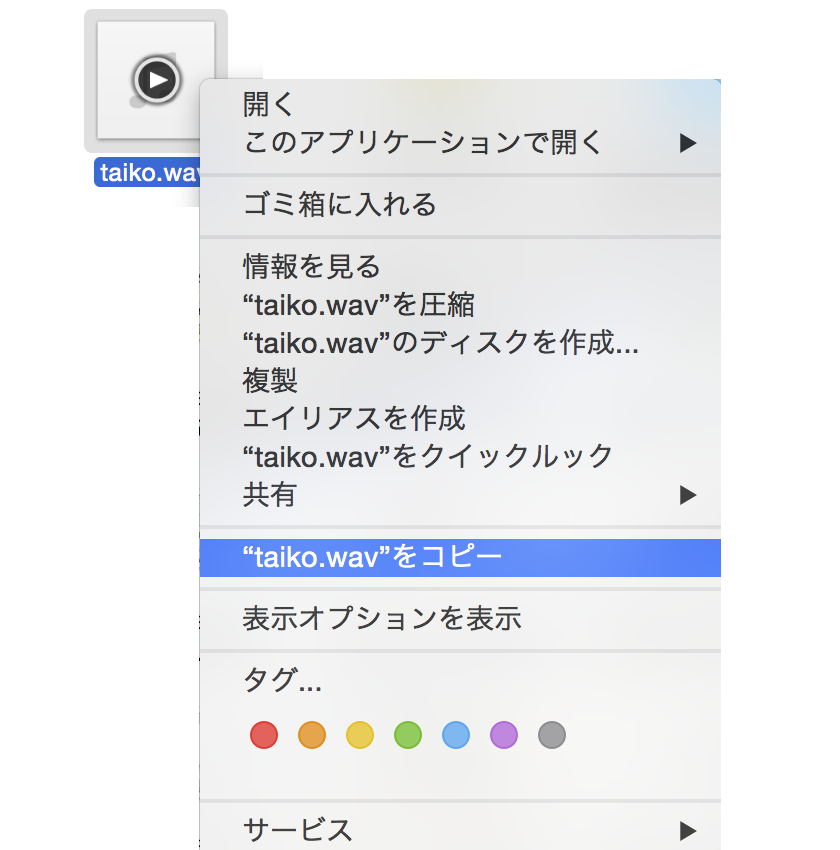
Android Studioのresフォルダの上で、CTRL + 右クリックを選択し表示されるショートカットメニューから[New]-[Directory]を選択する。
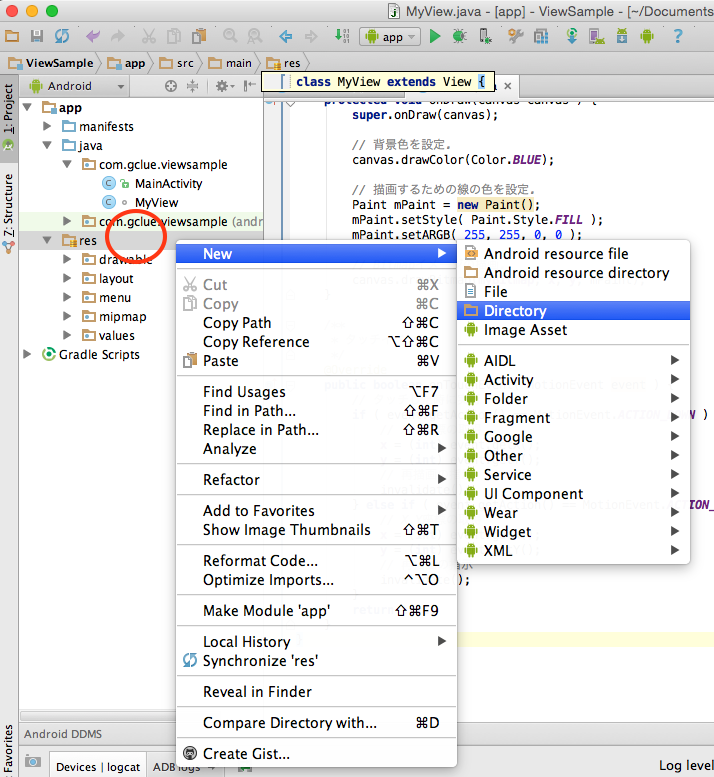
rawという名前のディレクトリを作成する。res/raw
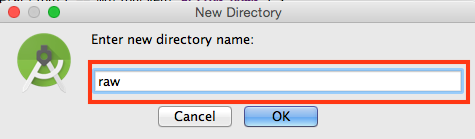
res/rawディレクトリの上で、CTRL + 右クリックで表示されるショートカットメニューで、Pasteを選択する。

移動フォルダを確認し、OKを押して移動が完了する。
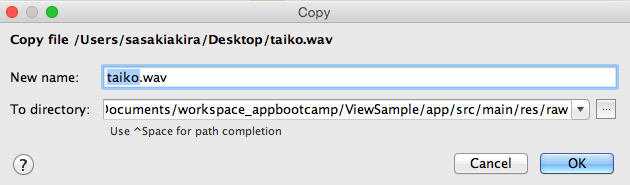
音の再生(短い音)
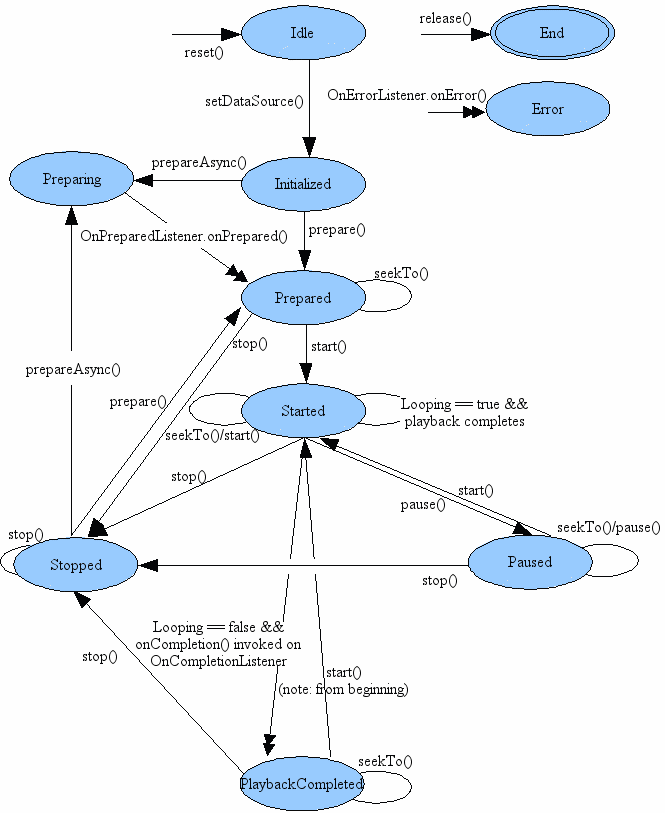
MyView.java
package com.gclue.viewsample;
import android.content.Context;
import android.content.res.Resources;
import android.graphics.Bitmap;
import android.graphics.BitmapFactory;
import android.graphics.Canvas;
import android.graphics.Color;
import android.graphics.Paint;
import android.media.MediaPlayer;
import android.view.MotionEvent;
import android.view.View;
/**
* 描画用のクラス.
*/
class MyView extends View {
/**
* 画像を格納する変数.
*/
private Bitmap myBitmap;
/**
* タグ.
*/
private final static String TAG = "DRAW";
/**
* X.
*/
private int x;
/**
* Y.
*/
private int y;
/**
* サウンド再生データを保持する.
*/
private MediaPlayer mMediaPlayer;
/**
* コンストラクタ.
*
* @param context コンテキスト
*/
public MyView(Context context) {
super(context);
setFocusable(true);
// Resourceインスタンスの生成
Resources res = this.getContext().getResources();
// 画像の読み込み(res/drawable/gclue_logo.gif)
myBitmap = BitmapFactory.decodeResource(res, R.drawable.gclue_logo);
// サウンドデータを読み込む(/res/raw/pon.mp3)
mMediaPlayer = MediaPlayer.create( context, R.raw.taiko );
}
/**
* 描画処理を行う.
*/
@Override
protected void onDraw(Canvas canvas ) {
super.onDraw(canvas);
// 背景色を設定.
canvas.drawColor(Color.BLUE);
// 描画するための線の色を設定.
Paint mPaint = new Paint();
mPaint.setStyle( Paint.Style.FILL );
mPaint.setARGB( 255, 255, 0, 0 );
// Bitmapイメージの描画.
canvas.drawBitmap(myBitmap, x, y, mPaint);
}
/**
* タッチイベント.
*/
@Override
public boolean onTouchEvent( MotionEvent event ) {
// タッチした時に実行
if ( event.getAction() == MotionEvent.ACTION_DOWN ) {
// X,Y座標の取得
x = (int) event.getX();
y = (int) event.getY();
// 再描画の指示
invalidate();
// 音の再生開始位置を0ミリセカンドの位置に設定する.
mMediaPlayer.seekTo(0);
// 音の再生を開始する.
mMediaPlayer.start();
} else if ( event.getAction() == MotionEvent.ACTION_MOVE ) {
// X,Y座標の取得
x = (int) event.getX();
y = (int) event.getY();
// 再描画の指示
invalidate();
}
return true;
}
}
音の再生(長い音)
koto.wavをダウンロードし、Android Studioのres/rawフォルダにコピーする。
音が長い場合は、音の停止にMediaPlayer.stop()を呼び出す。その際に、MediaPlater.prepare()を行わないと、再び MediaPlayer.play()ができなくなる。
MyView.java
package com.gclue.viewsample;
import android.content.Context;
import android.content.res.Resources;
import android.graphics.Bitmap;
import android.graphics.BitmapFactory;
import android.graphics.Canvas;
import android.graphics.Color;
import android.graphics.Paint;
import android.media.MediaPlayer;
import android.view.MotionEvent;
import android.view.View;
import java.io.IOException;
/**
* 描画用のクラス.
*/
class MyView extends View {
/**
* 画像を格納する変数.
*/
private Bitmap myBitmap;
/**
* タグ.
*/
private final static String TAG = "DRAW";
/**
* X.
*/
private int x;
/**
* Y.
*/
private int y;
/**
* サウンド再生データを保持する.
*/
private MediaPlayer mMediaPlayer;
/**
* コンストラクタ.
*
* @param context コンテキスト
*/
public MyView(Context context) {
super(context);
setFocusable(true);
// Resourceインスタンスの生成
Resources res = this.getContext().getResources();
// 画像の読み込み(res/drawable/gclue_logo.gif)
myBitmap = BitmapFactory.decodeResource(res, R.drawable.gclue_logo);
// サウンドデータを読み込む(/res/raw/pon.mp3)
mMediaPlayer = MediaPlayer.create( context, R.raw.koto );
}
/**
* 描画処理を行う.
*/
@Override
protected void onDraw(Canvas canvas ) {
super.onDraw(canvas);
// 背景色を設定.
canvas.drawColor(Color.BLUE);
// 描画するための線の色を設定.
Paint mPaint = new Paint();
mPaint.setStyle( Paint.Style.FILL );
mPaint.setARGB( 255, 255, 0, 0 );
// Bitmapイメージの描画.
canvas.drawBitmap(myBitmap, x, y, mPaint);
}
/**
* タッチイベント.
*/
@Override
public boolean onTouchEvent( MotionEvent event ) {
// タッチした時に実行
if ( event.getAction() == MotionEvent.ACTION_DOWN ) {
// X,Y座標の取得
x = (int) event.getX();
y = (int) event.getY();
// 再描画の指示
invalidate();
// 音の再生開始位置を0ミリセカンドの位置に設定する.
mMediaPlayer.seekTo(0);
// 音の再生を開始する.
mMediaPlayer.start();
} else if ( event.getAction() == MotionEvent.ACTION_MOVE ) {
// X,Y座標の取得
x = (int) event.getX();
y = (int) event.getY();
// 再描画の指示
invalidate();
} else if ( event.getAction() == MotionEvent.ACTION_UP ) {
// ACTION_UPは指が離れた時.
// 音を停止する.
mMediaPlayer.stop();
// 一度再生をstop()してから再び音を再生する場合は、prepare()を呼び出す必要がある
try {
mMediaPlayer.prepare();
} catch ( IllegalStateException e ) {
e.printStackTrace();
} catch ( IOException e ) {
e.printStackTrace();
}
}
return true;
}
}